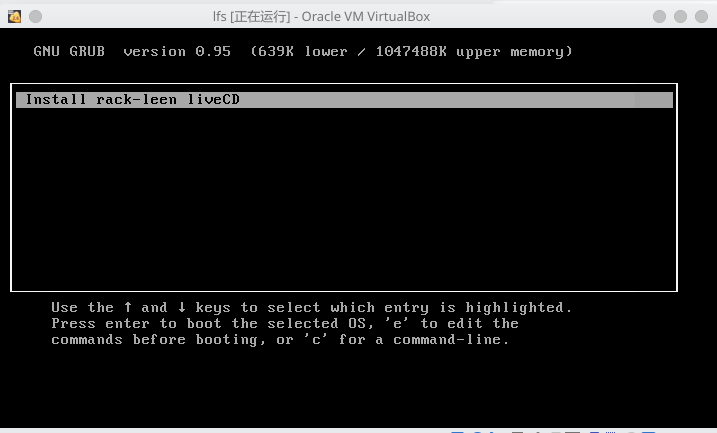¶LFS系统构建06-定制LFS镜像
¶打包lfs目录
1 | export LFS=/mnt/lfs |
¶制作livecd
- 配置基本环境
1 | export ISO=~/iso |
- 配置stage2_eltorito,下载stage2_elltorito
1 | mv stage2_eltorito $LFS/boot/grub/ |
- 配置initrd, 下载initramfs
1 | 下载initramfs.gz(我这里是用的gentoo的initrd启动辅助系统) |
- 将你的基本系统中的boot目录中的内核复制过来
1 | cp $LFS/boot/vmlinuz-4.20.12-lfs-8.4 $ISO/boot/ |
- 创建grub的引导配置文件
1 | default 0 |
- 创建安装脚本
1 | =============================================================================== |
- 创建install目录,用来存放打包的系统包(根分区包和boot分区包)和安装脚本
1 | cd $ISO |
- 创建镜像文件
1 | cd $ISO |
- 最终的目录结构
1 | ├── boot |
- 效果图
![grub]()